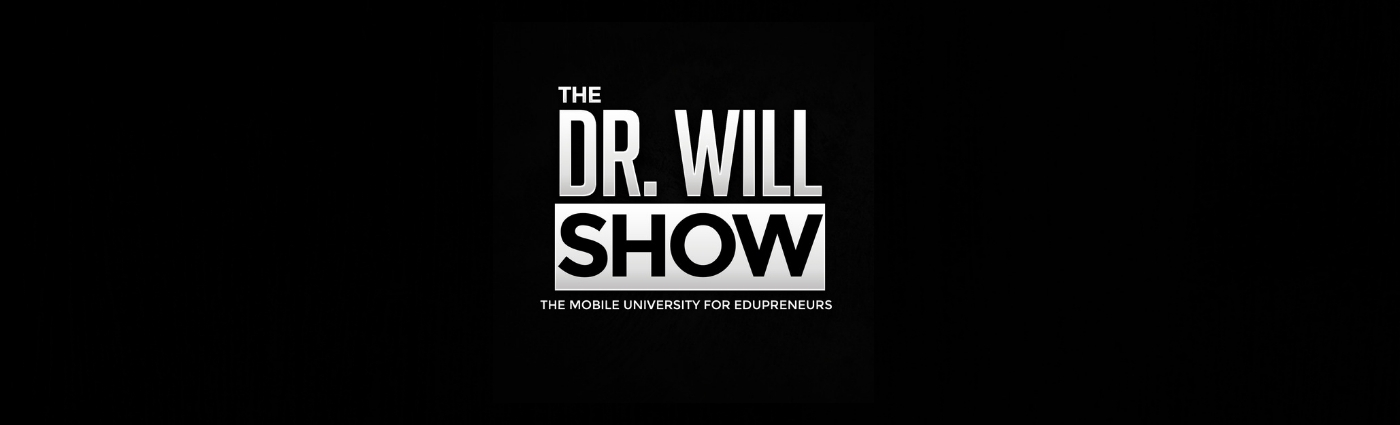Like a lot of you, over the past years, I have heard and read a great deal about Chromebooks. Being an instructional technologist at a K-12 school district with some experience with iPod Touches and iPads, I was curious to see what the Chromebook could do. Especially, since I have seen what happens when administrators and teachers want apps that older devices cannot download. This left me searching for a device that teachers could not only use to expand and deliver engaging learning experiences for their students, but a device that could both grow with the expectations of the teachers and administrators, as well as with the learning needs of the students. And I was hoping that the Chromebook could be such a device.
About four months ago, I was issued a Chromebook. I was immediately impressed with its setup and the speed in which it booted up. Just like that I was up and running, and ready to see what the Chromebook could do. The following is a quick review of my experiences:
The learning curve is zero. You power up a Chromebook, put in your gmail account and password, and you are off and running. What's so awesome about this is is there is no training needed to learn how to operate the Chromebook - which is a big win for an instructional technologist. The zero learning curve allows us (instructional technologists) the opportunity to focus our work on teaching teachers how to use the Chromebook for instructional purposes.
It's portability is king. Yeah, I know an iPad is portable, but I couldn't do the work that I do on a regular basis on an ipad. For example, I am a district administrator for Compass Learning in the district. Part of that includes adding teachers and students to Compass. With my Chromebook, I have been able to be away from the office and add logins in a jiffy. In fact, I once received an email from a teacher, and I was able to add her and create several logins for another teacher from the comfort of a parking lot. Now try doing that with an iPad.
The Chrome apps make up for not having a device with a traditional hard drive that has an operating system pre-loaded with video and audio creation applications. This is important because Common Core requires students to create products using digital tools. To create such products on a Chromebook, students can use WeVideo for video editing and ScreenCastle for screencasting. Those apps are free in the Chrome store.
GAFE is golden. What do I need to say about gmail, Google Drive, Google+, Google Calender, Google Docs, etc.? Once again I know that those apps can be accessed via any device. However, since each individual's email account is associated with those apps, this makes using the Chromebook that much more awesome, because students can share Chromebooks. Each class can have its own set. This is perfect for schools and school districts with limited funds.
The price is grrrrrrreat! Just like Tony the Tiger, I am giddy about the price of the Chromebook. At the higher end, excluding the Pixel, the Lenovo Chromebook is $399, the HP Chromebook 14, and the Acer C720P Touchscreen are both $299. The lower end features the Acer C720 at $199, and the Samsung Chromebook at $249.
The low cost of purchasing, managing (additional $30), and maintaining a Chromebook is a major plus for schools, particularly if your district is thinking about going 1:1.
OK. I must admit that I have yet to see the Chromebook in action inside a classroom outside of students on Compass. That said, I am a believer in what the Chromebook offers, and what is possible under the guidance of a good teacher. I see the Chromebook as a game-changer, and device that could make blended learning a reality for a K-12 school district.
Tell me what you think. What are your thoughts about the Chromebook?
About the author: Dr. Will Deyamport, III is an innovative thought leader in connected education, leading the design and implementation of collaborative initiatives in support of teaching, learning, and professional development. His research is in how educators can use technology-supported Personal Learning Networks to individualize their professional development, as well as the challenges affecting the adoption of new learning environments and technologies. Dr. Will is a frequent presenter at conferences, guest lecturer, and regularly blogs and produces online content focused on the educational uses of web tools and social technologies. He is an alumnus of Capella University, where he earned his Doctor of Education (Ed.D.) in Educational Leadership and Management.
Dr. Deyamport's dream job is to become the Executive Director of TED.