Thursday, February 14, 2013
Google+ for Professional Development
By Will Deyamport, III, MSEd
It is no secret how much I love Google+. It's like a one-stop professional development shop. I can follow individual educators, for-profit and non-profit education-focused organizations, and city, state, and federal education departments. I can also continue the conversations I have with my PLN on Twitter, and engage in longer, more in-depth communications via Google Hangouts. But the best part about Google+ is the ability to use On Air Hangouts to produce content. The following post outlines the ways in which educators can use Google+ for professional development.
Google+ Stream
Your Google Stream will feature the posts by the individuals or organizations from your Circles. You can choose to stream specific Circle(s) postings or all of them. What your G-Stream does is provide you with a steady stream, pun intended, of information without you having to search or ask for it.
Your Stream is great if you are on the go or need to quickly check what new information is out there. I really enjoy checking my Stream on my smartphone.
Some of the educators I recommend you follow are: Alice Keeler, Jamie Vandergrift, Eric Sheninger, and Rich Kiker.
Google+ Communities
Google Communities are groups developed around specific subjects or interests. For example, there are Communities for Ed tech, Communities for the Chromebook, and Communities for adult education. What you will find in a Community is discussions around various topics and postings from an array of web-based sources.
What I like about Communities is the ability to obtain content-specific information as well as the opportunity to network, and meet new like-minded educators. I actually belong to several Communities. Here are a few I recommend: Chromebook EDU, Google Apps for Education, and Google Hangouts in Education.
A bonus! Once inside a Community, you can start a Hangout.
Google+ Hangouts
Google Hangout is a video chat feature that allows up to 10 people to join a chatroom at the same time. With Hangouts you can discuss a myriad of issues with other educators, share best practices, or you can just use to shoot the breeze.
In a Hangout, you can share Google Docs, share your screen, share Youtube videos, etc, which makes collaborating on projects that much easier.
I have used a Hangout to talk with other doctoral students about their dissertations. I have also used a Hangout to demonstrate to other educators just how simple and useful a Hangout can be. And of course, I have used Hangouts to further develop the relationships I've developed with people on Twitter. What you can do with a Hangout is only limited by your imagination.
Quick tip: Have a pair of ear-buds or a headset on hand when doing a Hangout. They help with any feedback you might get.
Google+ On Air Hangouts
On Air Hangouts allow you to record your Hangout. You can use an On Air Hangout to demo lessons, record tutorials, lead workshops, develop online programs or classes, or host discussions or conferences. The best thing about On Air Hangout is that they are recorded and automatically uploaded to your Youtube channel. What this does is allow you to archive and later share your On Air Hangout with others.
I have used On Air Hangouts as part of what I do as the Chief Social Strategist for StrengthsFactors. I have also used them to discuss ways in which educators can use Google Hangouts in the classroom. My plan is to use On Air Hangouts to develop a Talk show titled: PeoplegogyTV, which will be about everything related to education.
I love Google+. Check it out. If you do, I believe you'll love it too.
It is no secret how much I love Google+. It's like a one-stop professional development shop. I can follow individual educators, for-profit and non-profit education-focused organizations, and city, state, and federal education departments. I can also continue the conversations I have with my PLN on Twitter, and engage in longer, more in-depth communications via Google Hangouts. But the best part about Google+ is the ability to use On Air Hangouts to produce content. The following post outlines the ways in which educators can use Google+ for professional development.
Google+ Stream
Your Google Stream will feature the posts by the individuals or organizations from your Circles. You can choose to stream specific Circle(s) postings or all of them. What your G-Stream does is provide you with a steady stream, pun intended, of information without you having to search or ask for it.
Your Stream is great if you are on the go or need to quickly check what new information is out there. I really enjoy checking my Stream on my smartphone.
Some of the educators I recommend you follow are: Alice Keeler, Jamie Vandergrift, Eric Sheninger, and Rich Kiker.
Google+ Communities
Google Communities are groups developed around specific subjects or interests. For example, there are Communities for Ed tech, Communities for the Chromebook, and Communities for adult education. What you will find in a Community is discussions around various topics and postings from an array of web-based sources.
What I like about Communities is the ability to obtain content-specific information as well as the opportunity to network, and meet new like-minded educators. I actually belong to several Communities. Here are a few I recommend: Chromebook EDU, Google Apps for Education, and Google Hangouts in Education.
A bonus! Once inside a Community, you can start a Hangout.
Google+ Hangouts
Google Hangout is a video chat feature that allows up to 10 people to join a chatroom at the same time. With Hangouts you can discuss a myriad of issues with other educators, share best practices, or you can just use to shoot the breeze.
In a Hangout, you can share Google Docs, share your screen, share Youtube videos, etc, which makes collaborating on projects that much easier.
I have used a Hangout to talk with other doctoral students about their dissertations. I have also used a Hangout to demonstrate to other educators just how simple and useful a Hangout can be. And of course, I have used Hangouts to further develop the relationships I've developed with people on Twitter. What you can do with a Hangout is only limited by your imagination.
Quick tip: Have a pair of ear-buds or a headset on hand when doing a Hangout. They help with any feedback you might get.
Google+ On Air Hangouts
On Air Hangouts allow you to record your Hangout. You can use an On Air Hangout to demo lessons, record tutorials, lead workshops, develop online programs or classes, or host discussions or conferences. The best thing about On Air Hangout is that they are recorded and automatically uploaded to your Youtube channel. What this does is allow you to archive and later share your On Air Hangout with others.
I have used On Air Hangouts as part of what I do as the Chief Social Strategist for StrengthsFactors. I have also used them to discuss ways in which educators can use Google Hangouts in the classroom. My plan is to use On Air Hangouts to develop a Talk show titled: PeoplegogyTV, which will be about everything related to education.
I love Google+. Check it out. If you do, I believe you'll love it too.
Subscribe to:
Post Comments (Atom)
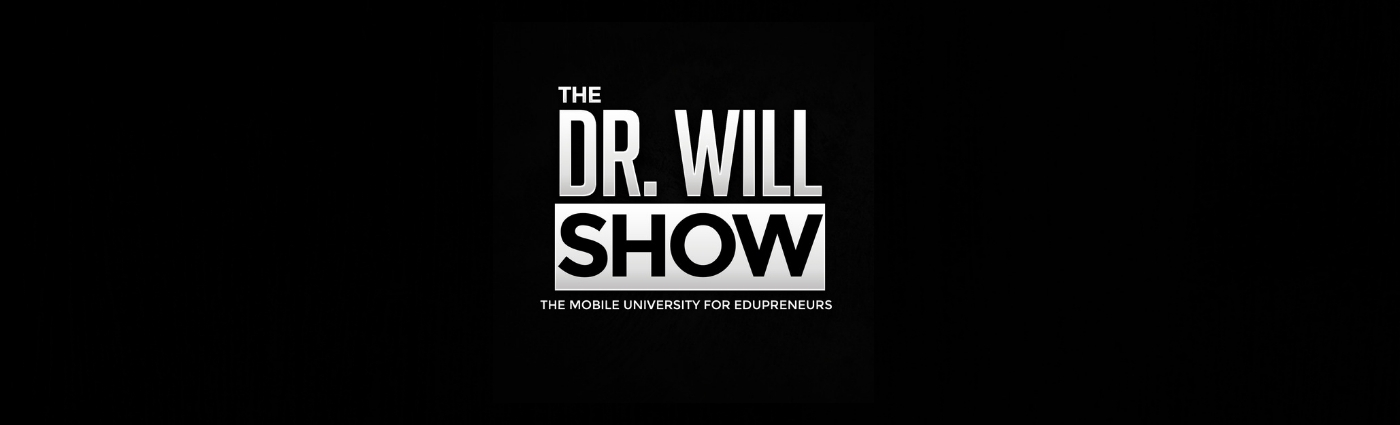


No comments:
Post a Comment